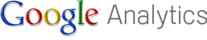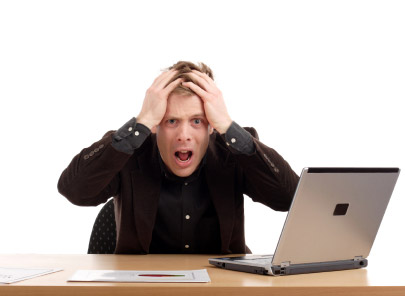
This week I got a call from Peter, a website owner, asking if I could take a look at his Google Analytics setup. He had originally set up and configured his own Google Analytics account, and was very familiar with the reports. However he was confused by unusual data that had recently began to appear on his reports.
The Problem
Some weeks previously Peter’s Google Analytics reports had indicated a sudden and sustained increase in the number of visits to his site. “Great” he said and took no further notice.
But the following week while reviewing the reports, he noticed the Keywords report contained a significant number of search terms that were entirely unrelated to his business. That’s when he decided he needed help.
The Cause
I had seen similar data characteristics previously and had an inclination what might be the cause of the problem. The Top Content report revealed another clue: this report contained references to many pages that didn’t exist on Peter’s website!
What was happening was Peter’s Google Analytics profiles were collating data not just from not his own website, but from a third party site also. In this instance the third-party site owner had accidently used Peter’s tracking code ID which resulted in this problem.
How to Prevent This?
To prevent this reoccurring I set up a filter on Peter’s profiles that would include traffic solely from his domain only. He now could be sure that all data being collected was from his site and no other, and that third parties, either accidently or maliciously, could not corrupt his data.
The graphic below shows a filter that ensures that only data from my own domain “analytics.ie” is collected in my Google Analytics account. Be sure and implement something similar in your own account.
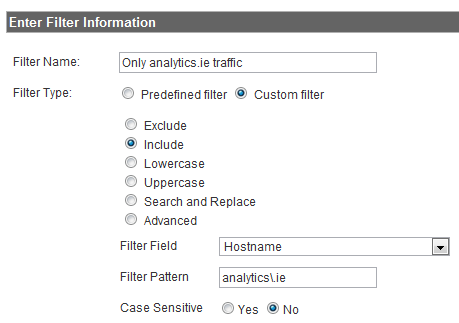
Filter including traffic to domain analytics.ie only