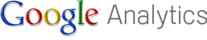The importance of email marketing to Irish marketing professionals was highlighted recently by AMAS in their State of the Net – Winter 2009 bulletin. Their survey of members of the Marketing Institute of Ireland indicated that 65% of marketers surveyed use email marketing campaigns to get their message out and to drive action or uptake.
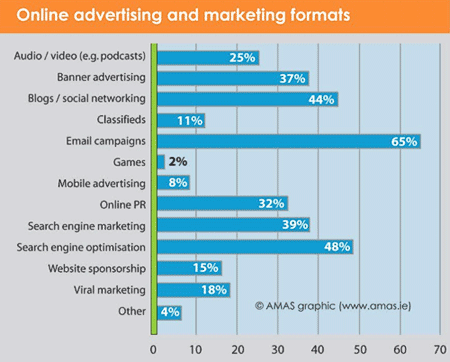
AMAS survey highlighting the importance of email marketing in Ireland
With such a reliance on the effectiveness of email marketing by Irish marketing professionals, it is crucial that campaigns are tracked successfully using Google Analytics so that return on investment can be successfully monitored.
Why Tag Email Campaigns?
Tagging incorrectly (or heaven forbid choosing not to tag at all!) means marketers are losing out on valuable insights into the effectiveness of their email campaigns. Site visitors via email campaigns will not be segmented optimally – instead they will be listed on the Direct Traffic report (if using an email client such as Outlook) or the Referring Sites report (if using a web email client such as Gmail). In both instances it will be impossible to identify the campaign that brought them to your site.
How to Track Email campaigns using Google Analytics
The key to successful tracking is setting appropriate tags in links within the email. Up to five tags can be added to a link, three of which are required. An example of a tagged link is:
www.examplesite.ie?utm_source=mailinglist&utm_medium=email&utm_campaign=spring_sale
The three required tags are:
- utm_medium – This should be set to “email”.
- utm_campaign – This specifies the campaign which might be a monthly newsletter (e.g. EnewsJune2010) or a specific campaign (e.g. SpringSale)
- utm_source – Opinions differ on the use of the source tag. If using your own mailing list you might specify “HouseList” or similar; if using an external list you would identify that particular list. It could be used to identify specific segments of your mailing list (eg. male, females < 30 years, recent purchasers etc). Segmenting at this level can reveal the effectiveness of your emails in engaging these groups and provide deeper insights into their subsequent activity on your website.
The following tags are optional:
- utm_term – this could specify the wording of a text link (e.g. special offer), or identify a graphic or photo if the link is non-text
- utm_content – again there are a number of options for this tag. It could be used to identify the format of the newsletter – “html” or “text”.
Before you begin your email tagging, it is good practice to identify a consistent naming policy for tags which can be applied to all current and future campaigns.
An Easy Way to Tag Links
Some email newsletter applications integrate Google Analytics tagging into their system, so you may not have to face the task of constructing tags yourself.
A useful alternative is Google’s URL Builder tool which does the hard work for you.
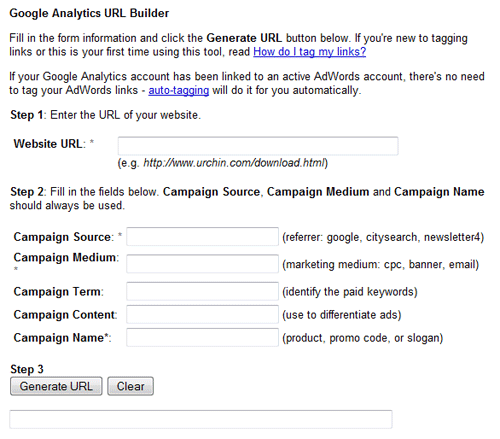
Google Analytics URL Builder takes the hard work out of generating tagged URLs for email campaigns
For each link in your newsletter, you should enter the landing page URL and assign appropriate tags. URL Builder will then generate the tagged URL which can then be assigned to the appropriate link within your newsletter.
Importance of Testing
Prior to sending out your emails, you should run some preliminary tests to ensure that:
- email links take visitors to the intended page, and
- tags are correctly picked up by Google Analytics
Such testing can be easily undertaken by sending test versions to colleagues.
What Next?
Now that your emails are tagged correctly, the next step is to analyse the data in Google Analytics. We will review this topic in an upcoming post.